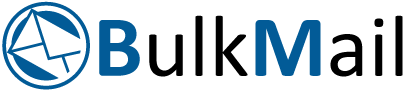Troubleshooting Poor VoIP Call Quality: Expert Tips and Solutions from WhichVoIP
Submitted by: MitchellIn today's world, many businesses rely on Voice over Internet Protocol (VoIP) to communicate with clients, customers, and employees. VoIP is a popular communication system that uses the internet to make phone calls, video calls, and messaging. However, poor call quality can be a frustrating and time-consuming problem that can hinder business communication. This article will discuss what to do when you experience poor VoIP call quality and how to troubleshoot the issue.
Introduction
Poor VoIP call quality can be a frustrating experience for anyone, especially when you’re trying to communicate important information. Inadequate sound quality, dropped calls, and lagging can all negatively impact business communication. In this article, we will discuss some common causes of poor VoIP call quality and how to troubleshoot the issue.
Common Causes of Poor VoIP Call Quality
There are several reasons why VoIP call quality can be poor. The most common causes include:
- Inadequate bandwidth: VoIP calls require a stable and fast internet connection. If you don’t have enough bandwidth, the sound quality will be compromised.
- Network congestion: If your internet connection is congested, your VoIP calls may suffer from dropped packets, which can cause choppy or lagging sound quality.
- Outdated hardware: If you’re using outdated hardware (or older firmware), it can cause poor VoIP call quality.
- Firewall issues: Firewalls can be a major hindrance to VoIP calls if they are not configured correctly.
- Software issues: If your VoIP software is outdated, it can cause poor call quality.
- QoS settings: If you don’t have quality of service (QoS) settings enabled, it can cause poor VoIP call quality.
Troubleshooting Poor VoIP Call Quality
If you’re experiencing poor VoIP call quality, there are several things you can do to troubleshoot the issue.
Check Your Internet Connection
The first thing you should do is check your internet connection. Make sure you have enough bandwidth to support VoIP calls. You can use an online speed test tool to check your internet speed. If your internet connection is slow, you may need to upgrade your plan or switch to a different internet service provider.
Update Your VoIP Software
If your VoIP software is outdated, it can cause poor call quality. Make sure you have the latest version of your VoIP software installed. You should also check for any updates or patches that may be available.
Reduce Network Congestion
Network congestion can cause poor VoIP call quality. To reduce network congestion, you can:
Limit the number of devices connected to your networkPrioritize VoIP trafficUse a wired connection instead of wireless
Check Your Hardware
Outdated hardware can also cause poor VoIP call quality. Make sure your router, modem, and other network devices are up to date. You should also check your microphone, headset, and speakers to make sure they are working correctly.
Configure Your Firewall
Firewalls can be a major hindrance to VoIP calls if they are not configured correctly. Make sure your firewall is configured to allow VoIP traffic. You may need to create a rule or exception in your firewall settings to allow VoIP traffic through.
Check with Your VoIP Provider
If you’ve tried all the troubleshooting steps above and you’re still experiencing poor call quality, it may be time to check with your VoIP provider. They may be able to offer additional assistance or suggest a solution to improve call quality.
Use Quality of Service (QoS)
Quality of service (QoS) settings can help prioritize VoIP traffic over other network traffic, which can improve call quality. You can enable QoS settings in your router’s settings or through your VoIP software.
Preventing Poor VoIP Call Quality
To prevent poor VoIP call quality from occurring in the first place, there are several steps you can take:
Make sure you have enough bandwidth to support VoIP callsUse a wired connection instead of wirelessPrioritize VoIP traffic over other network trafficUse up-to-date hardware and softwareConfigure your firewall to allow VoIP traffic5. Conclusion
Poor VoIP call quality can be a frustrating experience, but there are several steps you can take to troubleshoot the issue. By checking your internet connection, updating your software and hardware, and configuring your firewall correctly, you can improve call quality and prevent issues from occurring in the future.
FAQs
What is VoIP?
VoIP stands for Voice over Internet Protocol. It is a technology that allows you to make voice calls over the internet, rather than using traditional phone lines.
How do I check my internet speed?
You can check your internet speed by using an online speed test. There are several free speed test tools available online, such as speedtest.net or fast.com.
What is QoS?
QoS stands for Quality of Service. It is a feature that can be enabled on your router or VoIP software to prioritize VoIP traffic over other network traffic. This can help improve call quality and reduce latency.
Can outdated hardware cause poor VoIP call quality?
Yes, outdated hardware such as old routers or network adapters can cause poor VoIP call quality. It’s important to keep your hardware up-to-date to ensure the best possible call quality.
How can I prevent poor VoIP call quality from occurring in the future?
To prevent poor VoIP call quality from occurring in the future, make sure you have enough bandwidth to support VoIP calls, use a wired connection instead of wireless, prioritize VoIP traffic over other network traffic, use up-to-date hardware and software, and configure your firewall to allow VoIP traffic. Additionally, if you continue to experience poor call quality, consider checking with your VoIP provider for additional assistance.
About WhichVoIP
Since 2009, WhichVoIP.co.za has helped thousands of South African businesses to make better buying decisions for phone systems, VoIP, and connectivity. During this time, we’ve facilitated the connection of 45 000+ users through our network of 500+ telecom providers in our directory.
If you need a quote on a telephone system, VoIP, or other business communication solutions, click here to get one in a flash.
Visit our website for the latest telecoms news in South Africa, advertising options, and our comprehensive provider directory.
Normal 0 false false false EN-ZA X-NONE X-NONE /* Style Definitions */ table.MsoNormalTable {mso-style-name:"Table Normal"; mso-tstyle-rowband-size:0; mso-tstyle-colband-size:0; mso-style-noshow:yes; mso-style-priority:99; mso-style-parent:""; mso-padding-alt:0cm 5.4pt 0cm 5.4pt; mso-para-margin-top:0cm; mso-para-margin-right:0cm; mso-para-margin-bottom:10.0pt; mso-para-margin-left:0cm; line-height:115%; mso-pagination:widow-orphan; font-size:11.0pt; font-family:"Calibri","sans-serif"; mso-ascii-font-family:Calibri; mso-ascii-theme-font:minor-latin; mso-hansi-font-family:Calibri; mso-hansi-theme-font:minor-latin; mso-fareast-language:EN-US;}
WhichVoIP.co.za presents a central view of all the credible VoIP, Hosted PBX, and Wireless Connectivity operators in South Africa, taking the guess-work out of who is offering what in the local market. Completely independent and free to all users, WhichVoIP is the premium one-stop information portal for these technologies and providers in South Africa.
Those looking to understand and learn more about VoIP, Hosted PBX and Wireless Connectivity, and get all the latest news in the industry need look no further than WhichVoIP.co.za’s focused forum, blogs, articles, and technical FAQ section.
This research, information and comparison website allows users to extract research on various VoIP, Hosted PBX, and Connectivity providers, comparing these providers in a side-by-side format. It also provides a comprehensive directory of credible carriers, providers, resellers, partners, consultants, and support organisations.
Latest from
- Whichvoip: How to Know if You Can Trust the VoIP Provider Company Who Is Bidding to Replace Your Business Phone System in South Africa
- Embrace the Future of Communication with WhichVoIP: A South African Business's Guide to Migrating from Telkom Fixed Lines to VoIP Services
- Compare and save with WhichVoIP: 2023’s cheapest VoIP service providers
- Free Solar Quotes for South African Businesses: WhichVoIP Connects Companies with Top-rated Providers
- Why Microsoft Teams won’t replace your phone system in 2020 (as yet…)