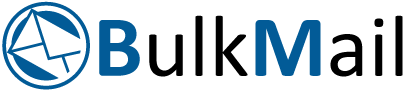My Email is not Working. What Should I do?
Submitted by: Lisl Whytock
Westech often receives IT questions about emails not working. However, this inconvenience can usually be easily fixed, as we will discuss in the following guide.
Is Your Internet Connection Working?
Firstly, you need to understand that your email uses your internet connection to send and receive emails. So, your first step in troubleshooting this issue is to ensure that your connection is working. You can do this by checking a few web pages to see if you can browse the internet.
Have you Tried Restarting Your Computer?
Sometimes, a good old restart is all that is required and may get everything running smoothly again, especially if there was an automatic update that needed to be done.
Are There any Global Email Issues?
If this still doesn’t work, your next step would be to check whether your email account provider, such as Outlook or Gmail, is experiencing any issues. Again, this can easily be identified by performing an internet search, as it will be something that many other users will be experiencing.
Has Your Device Recently Received any Error Messages?
Next, check if there are any error messages on your device regarding a full mailbox or incorrect password that you entered.
Have There Been any Recent Updates to any of Your Software?
If that doesn’t work, check all the settings for your mail account, as sometimes updates may change these settings. In addition, you will need to ensure that both your incoming and outgoing server names and passwords on your device are correct. If you are not sure of your mail server settings, it’s best to contact your mail provider before making any changes to these settings.
Are People not Receiving Your Emails?
If a third party informs you that they are not receiving your emails, first click on the “Send and Receive” button to update your emails. If that fails – email another person and check whether they receive your email. If they do, then the fault lies with the initial third party.
Check Your Anti-Virus Programme
If you have recently installed a new anti-virus programme, this may cause some conflict. Try deactivating the anti-virus programme temporarily and then rechecking your emails. If you can now receive emails, you may need to look for another type of anti-virus software.
If you have tried all the above suggestions, and your email is still not working, it may be due to a corrupt profile and will require a new setup.
In this situation, contact a Westech technician who will investigate the issue further and resolve it for you.
Westech has been providing professional IT support services in South Africa since 1994 and is one of South Africa’s leading Managed IT Service Providers. We have a track record of outstanding service levels and provide our clients with solutions, no matter where they are located.
Westech has also implemented Express Desk, a unique mobile application that allows our clients to communicate directly with us, no matter what device they are using.
For further information, contact our IT Support division.
If you are still not having any success with fixing your problem and would like to get some IT Help from a professional IT Support Company, contact Westech to discuss your requirements.
We offer a IT Support SLA if you require an IT Support Company to help you with your IT infrastructure. Our Express Desk App is our mobile app that existing customers can use to simplify the call logging process to get IT assistance. We can offer you an IT Audit to find out what your IT infrastructure consists of, make suggestions on new or replacement equipment, move your company to Cloud Based Computing, offer in house or outsourced IT support.
Visit our FAQ IT Help Page for more frequently asked IT Support questions.
The Write Content Co
Lisl WhytockThe Write Content Co writes interesting and relevant content on a variety of topics for many industries. This search engine optimised (SEO) content is used in corporate blogs, newsletters and websites. In addition, the company offers proofreading and editing services for existing content and promotes its clients' articles through concisely written press releases.