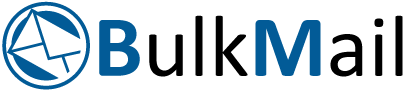Hosted PBX: Video Web Conferencing Productivity Tips
Submitted by: Domains.co.za Johannesburg
It seems that ‘Working from Home’ is here to stay! As we head nearer to SA’s next ‘round’ of Covid-19, strong remote-working strategies are a must.
Video web conferencing software is helping management and teams stay up to date on what needs to be done on a ‘face-to-face' basis, remotely. While video is an excellent time-saving tool it is still only 2D, and team energy and non-verbal cues may be diminished. As a result employees may leave meetings feeling unfocused and unproductive.
Now more than ever, companies need to work and communicate efficiently.
Make the most of video web conferences with these tips:
1. Use the right platform
Productive video meetings require reliable, secure, and feature-rich, video conferencing software that helps companies meet and communicate quickly and efficiently. Hosted PBX in the Cloud by Domains.co.za not only allows companies to make and take calls via the internet (VoIP) but allows for video conferencing, Live Chat and multiple other productivity-enhancing features.
2. Make use of the right value-added tools
A great video conferencing platform is unfortunately not all you need. All employees need to be able to see and hear each other perfectly; which is why good quality headsets, speakers, or earphones, and web cameras are a must! Lighting is also important. Employees need to place their cameras to make use of additional lighting sources before a meeting, so as to ensure their faces are clearly visible.
3. Create a plan of action
a) Create an agenda - Video meetings save time. Make sure you don’t waste any of it by being unprepared, as silences can be incredibly awkward online. Be prepared with a meeting agenda, or points to discuss with the desired outcome for each. It could be a good idea to email pre-work through to the meeting attendees should there be something specific that needs to be discussed.
b) Appoint a moderator for each meeting - Someone needs to take charge in order to ensure that attendees don’t speak over each other and that all points of the agenda are addressed. This person can be changed from time to time.
c)Implement next steps - Someone needs to make notes and ensure that everyone is aware of what the next steps are, and whose responsibility a particular “step” is.
d) Be practical about it - Timing and relevance is everything in a meeting. Set the meeting time and select the meeting attendees with forethought.
e) Get participants’ involvement - There is an energy one can experience during normal face-to-face meetings. It is easy to notice if someone isn’t happy or wants to add something. Online, however, these body-cues aren’t as easily conveyed. Make it a point to ask each employee’s input at some stage during the meeting to ensure everyone feels included.
4. Train your team on video meeting etiquette
Productive meetings start with some ground rules. Train your team on your company’s specific video meeting etiquette and ensure they stick to it.
Some starting points:
- Small talk is a good ice breaker at the beginning and end of a meeting, but make sure off-topic discussions don’t derail the course of the meeting.
- Attendees need to test equipment before the meeting and join the meeting on time.
- Video must be switched on throughout.
- No multi-tasking is allowed.
- Attendants must switch off or set their phones on silent while a meeting is in progress. Distractions and background noises should be kept to a minimum.
- Everyone to dress neatly for the meetings.
Domains.co.za’s cloud-based 3CX PBX with Vox voice platform is a game-changer in the communication industry. The managed solution brings together the best of traditional PABX phone systems, without any of its challenges, with added video conferencing and over a hundred other features to bolster internal and external communication strategies.
Latest from
- Women’s Month: How to become a significant entrepreneur
- Best Hosting in South Africa: 10 Reasons to choose Domains.co.za
- 4 of the Best Website Ideas for a .love Domain Name
- Small Business Tips: 3 Reasons to invest in the upskilling of your employees
- Website Metrics: What to track, Why they matter & How to fix them?