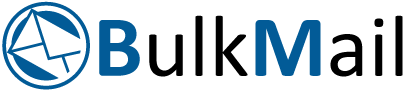Submitting press releases to MyPressportal is a simple process. Follow these steps to get started:
- REGISTER - To begin, you'll need to register on the MyPressportal website. Look for the registration link and provide the required information. This typically includes your name, email address, and a chosen username and password. After submitting your registration details, you will receive an email confirmation. Make sure to click the confirmation link provided in the email to complete the registration process.
- LOGIN - Once you have successfully registered and confirmed your email, you can proceed to login to your MyPressportal account. Locate the login area on the website and enter the username and password you provided during the registration process. This will grant you access to your account and the ability to submit press releases.
Once logged in, you will have access to the press release submission features on the site. From here, you can follow the provided prompts and forms to enter the necessary details of your press release, including the headline, content, contact information, and any relevant links or attachments.
Remember to carefully review and proofread your press release before submitting it. This ensures that your content is accurate, well-written, and effectively conveys your intended message to the readers and journalists who will come across it on MyPressportal.
By following these steps, you can easily add your press release to MyPressportal and take advantage of the platform to share your news, attract media attention, and reach your target audience.