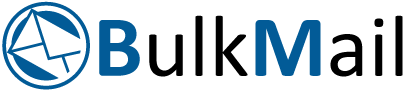What MS Office Packages do I Need?
Submitted by: Lisl Whytock
Microsoft Office provides a collection of purpose-suited applications such as Microsoft Word, PowerPoint, Excel and Outlook, to name a few. The latest version, Microsoft 365, distinguishes itself from older versions. It integrates its applications with the Cloud and is a subscription-based service. This means that you only need to pay for what you use.
In its Office 365 collection, Microsoft offers a range of packages suited for individuals, families and businesses.
Microsoft Office for the Home
Office 365 Personal allows users to create inspiring documents with smart assistance features in Word, Excel and PowerPoint. All applications are included, as well as 1TB of Cloud storage on OneDrive. Furthermore, the Outlook app provides ad-free email and calendar functionality. However, Office 365 Personal is limited to one user only.
Microsoft Office for the Family
The Office 365 Family package gives users access to the same functionality as Office 365 Personal, but with the added benefit of 6TB of cloud storage and up to six users.
Microsoft Office for Business
There are three business packages that Microsoft offers for business use:
Business Basic is best suited for businesses that need easy remote solutions, with Microsoft Teams, secure cloud storage, and Office Online (desktop versions are not included).
Business Standard is best suited for businesses that need full remote work capabilities and collaboration tools – including Microsoft Teams, secure cloud storage, business email, and premium Office applications across devices.
Business Premium is best suited for businesses that require secure, remote working solutions with everything included in the Business Standard, plus advanced Cyberthreat protection and device management.
What are all the Microsoft Office 365 Applications?
Besides Microsoft Word, PowerPoint and Excel, the Office 365 suite also includes:
- Microsoft Outlook, which includes email, calendar, address book and task list functionality.
- Microsoft OneNote allows handwritten, or computer typed notes and audio to be gathered and shared.
- Microsoft Publisher, although similar to MS Word, focuses more on a document layout and design for small companies to create marketing materials.
- Microsoft Access is a database management system that can store, import, and link to data in other applications.
- Microsoft Sway allows content to be pulled directly from an internet source, such as YouTube or Facebook, for presentation purposes.
- Microsoft SharePoint is a content management system that enables team collaboration to access, manage and share data from any location.
Yammer allows employees to join a private discussion within a company and safely share documents. - Skype for Business integrates Voice Over IP software with instant messaging and video conferencing features.
- Microsoft Teams is a highly effective collaboration tool that provides business teams with an online platform to chat, meet, share documents, and take notes.
- OneDrive is a file hosting service. It allows documents to be stored, managed, and shared in the Cloud.
- Office Delve allows users to search for and manage their emails, contacts, meetings, and documents stored in OneDrive.
- MyAnalytics tracks, monitors, analyses, and reports back on personal work habits to assist employees in becoming more efficient.
- Power Business Intelligence (BI) allows users to provide or access interactive reports and visualisations of data to provide insights and be turned into actions.
- Microsoft Forms enables users to create quick surveys, questionnaires, and registrations.
All Microsoft’s applications are designed to work together seamlessly and include iOS, Mac, and Android versions.
Speak to a Technical Consultant at Westech for insight into which applications are best suited for your purposes.
The Write Content Co
Lisl WhytockThe Write Content Co writes interesting and relevant content on a variety of topics for many industries. This search engine optimised (SEO) content is used in corporate blogs, newsletters and websites. In addition, the company offers proofreading and editing services for existing content and promotes its clients' articles through concisely written press releases.