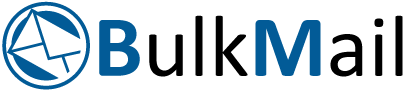Meeting recorder for Android Smart phones and Tablets
Submitted by: DavidMeeting Recorder records notes, audio and video at the same time. It combines the functionality of a notepad, a voice recorder and video recorder to create a powerful tool that will save you time while improving the quality of your notes. Perfect for business or students!
It will help managers, secretaries, journalists, researchers and students to record meetings, interview, lectures, and classes, seminars ,to-do lists, shopping lists or even your kid’s voices,. It produces high quality recordings and supports following features:
· A simple user interface
· Background recording and playback (other apps can run while Smart Recorder is recording or playing or your device can be sleeping during recording or playback)
· Recorded data stored in the SDcard in the different folders according to the particular date.
· Categorize/sort recordings
· No time limit on recordings
· Drop box
· Time menu/list buttons to quickly navigate through your recordings
· Many system settings to control the behavior of Smart Recorder
User Manual for using Meeting recorder:
Meeting Recorder having a simple GUI with 3 tabs
· The first tab is similar as the notepad:
In this interface user can edit the file name and save the notes along with the description. Initially a filename will appear default with month-date-year (Ex: Mar11-03-12). If user want to change the filename, he can able to change by pressing 'Edit' option and 'save' option to save the filename. Filename should not be empty; Application would not accept the empty filename. This same filename is for Audio and Video also. Its having a clear option to remove the notepad. There is category list of folders. Each folder contains three files (Notes, Audio, and Video). If user clicks the particular file he can able to view the data in that file. If user does not save anyone of the file it will show 'is empty', and Delete option to delete all the folders/ individual folder which are saved.
· The Second tab is for audio recording in which at the same time you can record the voice:
Audio, 'Record' option for recording an audio until user stops it. You can write notes while recording also. This is the main advantage of this application for time saving and Simultaneous operations. After user clicks the 'stop' button recording audio is saved and stopped. User can play the audio after recording stops in audio page itself for quick reference.
· The third tab is for video recording along with record, stop and play options:
If user presses the 'Record' option, he can record a video in landscape mode. If User pressed the Record Option, Video Recording starts and stops when 'stop' option is pressed. User can Play that particular recorded video when video recording get stopped for quick reference, and 'exit' option to exit from the video recording and stops and saved the video recording automatically.
For more information please visit https://play.google.com/store/apps/details?id=com.meetrec
Or contact us at:
FuGenX Technologies
Tel: +91-080-42411888
Fax: +91-080-42190699
Email: This email address is being protected from spambots. You need JavaScript enabled to view it.
Website: http://fugenx.com/android/meeting-recorder/
Like us on Face book: http://www.facebook.com/MeetingRecorder
FuGenX Technologies is leading Mobile Application Development Company offering the services to USA, UK, Canada, India, middle east and other leading countries. There are numerous types of mobile applications available in the market with the emerging devices like iPhone, iPad, Blackberry devices and android, windows, Bada platforms. Every device and its compatible platform have its own features and different development strategies, programming tactics. Being one of the leading Mobile Application Development Company in the market we are able to make available applications that are adapted to the latest technologies and features.